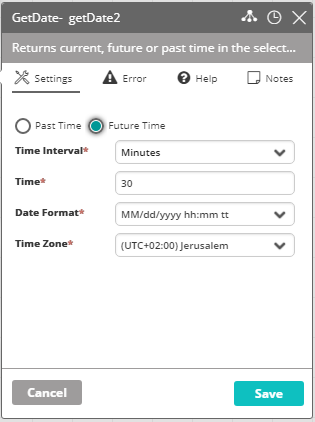Get Date
Activity Description
Returns current, future, or past time in the selected format, in a specific time zone (can be used, for example, to get the exact time 10 minutes ago or the day in the week in two days now).
- Past Time/Future Time – Determines whether the required timestamp belongs to the past or the future time.
- Time Interval – The time units to subtract/add.
- Time – The amount of seconds/minutes/hours/days to subtract or add from/to the current time.
- Date Format – The format in which to return the past/future time.
- Time Zone – The time zone to which the past/future time belongs (you may ask, for example, what was the time 5 hours ago in a different time zone than the one in which the workflow is running).
In the following example, if the current time is 06/30/2019 15:50 then Actions Express returns 06/30/2019 13:00:
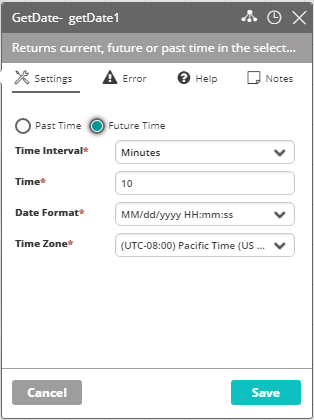
In the following example, if the current date is 06/30/2019 3:50 PM then Actions Express return 06/30/2019 11:20 PM: